My hunch about the IDE problems being caused by incorrect CLASSPATH declarations, turns out to have been right.
As recommended by the "Processing" web site, I had downloaded the full "Windows" version, rather than the "Windows without Java" version of the IDE. This was because I had already had JDK 1.4 installed on my PC and I did not wish to upgrade it to JDK 1.5 (a pre-requisite for the IDE), as it would probably have meant upgrading my MySql as well, - which I wasn't too keen to do. Since the full " Windows" version came as a ".zip" file with the required JDK 1.5 included, I had assumed that all that was required was the extraction of the ".zip" file in a stand-alone directory. This however, turned out not to be the case. The IDE did not start up correctly. The log file for the IDE showed that start-up command for the tool used a "-classpath" argument. This argument appeared to specify some incorrect relative pathnames for some of the ".jar" files. I therefore created a new "batch" file in which the CLASSPATH used full pathnames (rather than relative ones) and placed the file in the working directory for the IDE. Running the "batch" file before starting up the IDE succeeded, to great my great relief, in resolving the problem.
Tuesday, 13 January 2009
Subscribe to:
Post Comments (Atom)
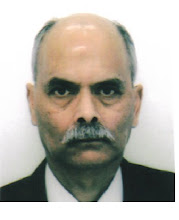
No comments:
Post a Comment